MIT 6.S081 - Lab Utilities - primes
1 简单的管道传输练手
#include "kernel/types.h"
#include "user/user.h"
int main()
{
int p[2];
pipe(p);
if (fork() == 0)
{
close(p[1]);
int j;
for (int i = 2; i <= 35; i++)
{
read(p[0], &j, sizeof(int));
printf("prime %d\n", j);
}
close(p[0]);
}
else
{
close(p[0]);
for (int i = 2; i <= 35; i++)
{
write(p[1], &i, sizeof(int));
}
close(p[1]);
wait(0);
}
exit(0);
}需要注意几个小问题。
1.1 先创建管道,后 fork()
错误示范:此 pipe p 非彼 pipe p
#include "kernel/types.h"
#include "user/user.h"
int main()
{
int pid = fork();
int p[2];
pipe(p);
if (pid == 0)
{
close(p[1]);
...
close(p[0]);
}
else
{
close(p[0]);
...
close(p[1]);
}
exit(0);
}在 fork 之后创建的管道,实质上是两个进程分别创建了名字相同但是实质并不是一个的管道,因此并没有达成一个管道被两个进程所持有的情况,是失败的。
1.2 read 和 write 的参数和返回值
错误示范 1:
write(p[1], 1, sizeof(int));错误示范 2:
int j;
read(p[0], j, sizeof(int));read 和 write 的定义是:
int read(int, void*, int);
int write(int, const void*, int);注意到 read 和 write 的数据来源,第二个参数填写的是存放数据的地址,即指针。
所以改为:
int i = 1;
write(p[1], &i, sizeof(int));和
int j;
read(p[0], &j, sizeof(int));这里 read 会返回 4,即 sizeof(int) 4 字节。
2 利用管道传输时 read 的特性
如果某个管道的写端口都被关闭了,那么 read 不会一直等下去,而是返回 0。
#include "kernel/types.h"
#include "user/user.h"
int main()
{
int p[2];
pipe(p);
if (fork() == 0)
{
close(p[1]);
int j;
while (read(p[0], &j, sizeof(int)) != 0)
{
printf("prime %d\n", j);
}
close(p[0]);
}
else
{
close(p[0]);
for (int i = 2; i <= 35; i++)
{
write(p[1], &i, sizeof(int));
}
close(p[1]);
wait(0);
}
exit(0);
}子进程在一开始也关闭了写管道,而父进程在写完之后就关闭了写管道,故而在父进程在写完并关闭写管道后,read 一定是能返回 0,也就是说明读结束了。
2.1 实验 1 - 父进程不关闭 p[1],或者先 wait 再关闭 p[1]
简单来说就是把父进程的代码修改一部分:
第一种:
// close(p[1]);
wait(0);第二种:
wait(0);
close(p[1]);会有什么效果?(提示:这两种都没有关闭或者及时关闭管道的写端口。)
第一种:程序在输出完所有的东西后就卡住了。
父进程在写完之后就开始等子进程结束;然后子进程这边由于父进程没有关闭管道的写端口,所以即使管道内已经没有数据了,但 read 只能等待而不是返回 0,那么子进程就在这里被卡住了(注意不是一直在循环,因为 while 循环也被卡住了),故而父进程也结束不了。
第二种:完全一样的效果和原因。父进程没可能执行到 close(p[1])。
2.2 实验 2 - 父进程不 wait 了,直接关闭 p[1] 走人
close(p[1]);
// wait(0);要确保子进程先退出,父进程再退出。要不然容易出现如下错误,即 $ 符号先打印出来,但是子进程还在运行状态中。
$ pipe_read
prime$ 2
prime 3
prime 4
prime 5
prime 6
prime 7
prime 8
prime 9
...推测 $ 出现是因为父进程结束了,可以看到父进程结束的相当早。
然后这还会导致检查用的 py 判断判错,注意。
2.3 学习 cat,添加错误处理
cat 在这一块写的真好。
主要是要把 read 处理好了。
// pipe_read.c
#include "kernel/types.h"
#include "user/user.h"
int main()
{
int p[2];
pipe(p);
if (fork() == 0)
{
close(p[1]);
int j;
int read_r;
while ((read_r = read(p[0], &j, sizeof(int))) > 0)
{
printf("prime %d\n", j);
}
// 小于 0 就有问题,等于 0 就是正常的
if (read_r < 0)
{
printf("get wrong!\n");
exit(1);
}
close(p[0]);
}
else
{
close(p[0]);
for (int i = 2; i <= 35; i++)
{
write(p[1], &i, sizeof(int));
}
close(p[1]);
wait(0);
}
exit(0);
}3 埃氏筛和实现
介绍略。
伪码:
p = get a number from left neighbor
print p
loop:
n = get a number from left neighbor
if (p does not divide n)
send n to right neighbor筛选思路:使用系统调用 pipe 创建管道,使用系统调用 fork 创建子进程。主进程将所有数据(例 2~11)输入到管道的左侧,第一个子进程从管道读出并筛选出 2,排除掉 2 的倍数,其他数字再写入下一管道;第二个子进程读出并筛选出 3,排除掉 3 的倍数,其他数字写入到下一管道;第三个子进程读出筛选出 5,以此类推……如下图所示:
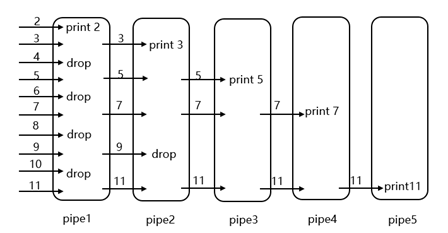
上图中,首先将 2 的整数倍的数去掉,再将 3 的整数倍的数去掉,依次类推。
很明显会有一个递归。
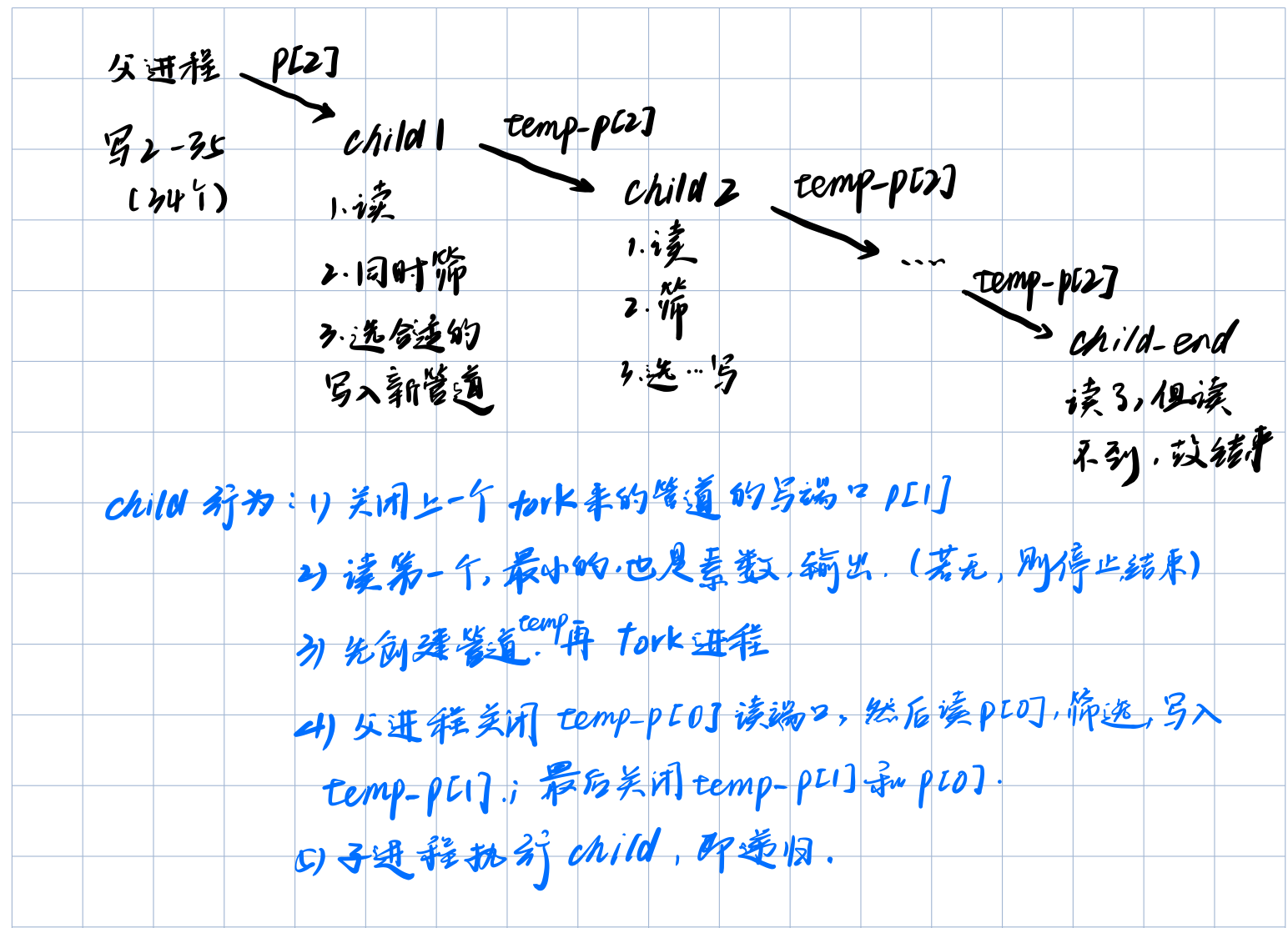
最终代码如下:
// primes.c
#include "kernel/types.h"
#include "user/user.h"
void child(int *p)
{
// 关闭上一个进程的管道的写端口
close(p[1]);
int i;
int read_r = read(p[0], &i, sizeof(int));
if (read_r == 0)
{
// 没有数被传到这个进程来 该结束了
close(p[0]);
exit(0);
}
else if (read_r > 0)
{
// 每次,或者说每个子进程只打印当前那个最小的数,也即那个素数
printf("prime %d\n", i);
}
else
{
// -1
printf("get wrong!\n");
exit(1);
}
// 先创建管道,关闭读端口
int temp_p[2];
pipe(temp_p);
if (fork() == 0)
{
// 子进程 递归
child(temp_p);
}
else
{
// 当前进程
// 首先关闭与下一个进程交流的管道的读端口
close(temp_p[0]);
int j;
while ((read_r = read(p[0], &j, sizeof(int))) > 0)
{
// 如果不会被整除,就把它塞到新管道中。让下一个进程处理
if (j % i != 0)
{
write(temp_p[1], &j, sizeof(int));
}
}
// 小于 0 就有问题,等于 0 就是正常的(上面已经输出完最后一个数了)
if (read_r < 0)
{
// -1
printf("get wrong!\n");
exit(1);
}
// 最后关闭 p[0] 读端口,也关闭 temp_p[1] 写端口
close(p[0]);
close(temp_p[1]);
// 等待,等到了子进程返回,自己也结束了
wait(0);
exit(0);
}
}
int main()
{
int p[2];
pipe(p);
if (fork() == 0)
{
child(p);
}
else
{
close(p[0]);
for (int i = 2; i <= 35; i++)
{
write(p[1], &i, sizeof(int));
}
// 写完就要关掉!
close(p[1]);
wait(0);
}
exit(0);
}